Betting on the go with the Betway Mobile App
The Betway Mobile App gives you access to all of your favourite upcoming and live fixtures on-the-go. To get started, simply follow the instructions below for your Android device. Once you’ve downloaded and installed the app, you can log in and explore a world of sports betting excitement, anywhere, at any time.
Betway App for Android devices
Due to restrictions governing real-money betting apps, you will not be able to download the app directly from the Android Play Store. As a result, to install the Betway Mobile App to your Android device, you will need to first allow downloads from Unknown Sources. Once you have done that, you will need to return to this page and use one of our Download the App buttons.
How to allow downloads from Unknown Sources
- In your Settings menu, tap Security
- The Unknown Sources selection will be under the Device Administration subheading
- Tap to allow downloads from Unknown Sources and confirm your selection
- Finally, navigate back to this page and tap Download the App
The above set of instructions are the closest general approximation of the steps to enable Unknown Sources. The Security headings may differ somewhat from device to device but will likely always have the word “security” in the title.
Benefits of gaming on the go
The Betway Mobile App allows you to access global sporting fixtures from mobile devices anywhere, anytime. Additionally, the app allows for quick deposits and withdraws to ensure your gaming experience can be managed on the go without limitations.
Betway App benefits
- A simple intuitive design allows you to navigate live and upcoming fixtures and place a myriad of bet types quickly and easily
- The app is optimized to ensure that you are receiving the most complete Betway experience while using the least amount of data
- Push notifications allow you to keep an eye on upcoming and live fixtures
Download the Betway Mobile App today and join our community of sporting fanatics.